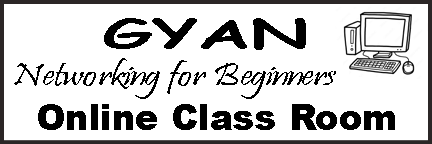
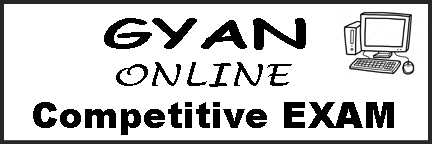
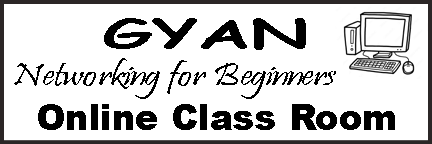
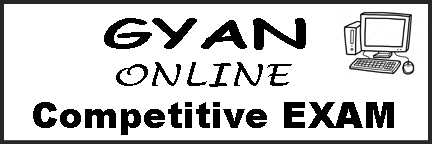

HTML for Beginners the Easy Way
HTML Video - Media Types
HTML for Beginners the Easy Way
HTML Audio - Media Types
| Contact No | 9432590048 |
| Email ID | runnhuntergo@gmail.com |
| Address | 409/B/1 Criper Road |
| Konnagar, Hooghly | |
| West Bengal, India | |
| Developed by :- | Biswajit Mukherjee |